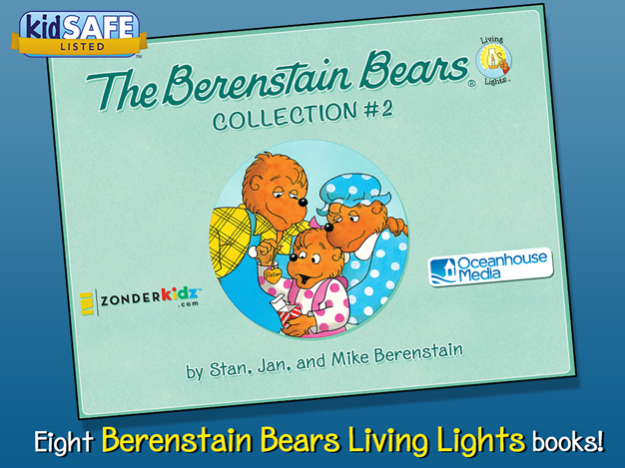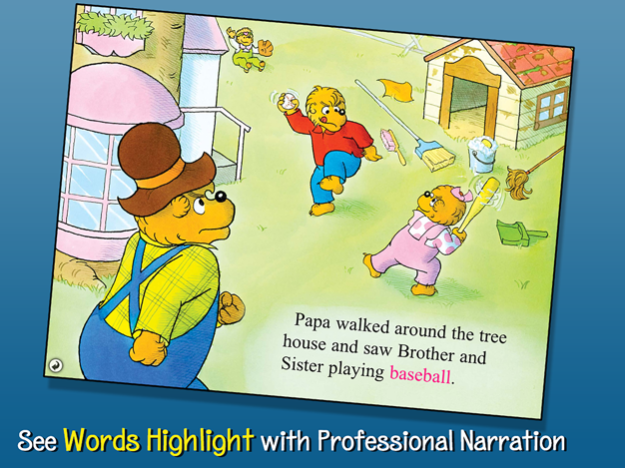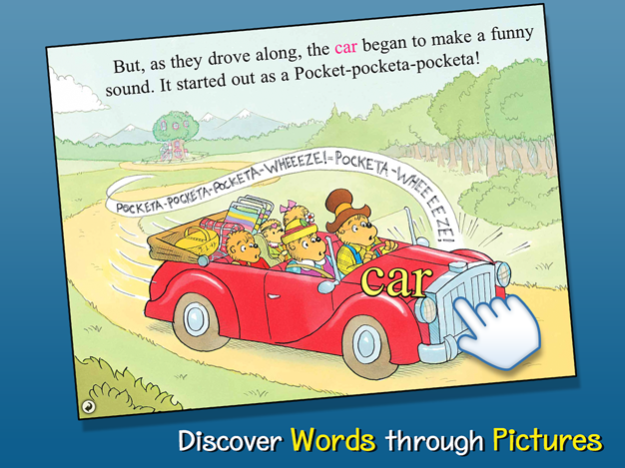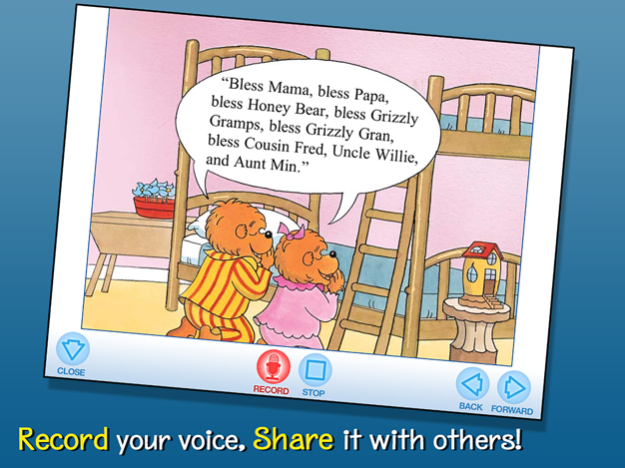Living Lights Collection #2 2.8.0
Paid Version
Publisher Description
Dive into 8 exciting Berenstain Bears Living Lights interactive storybook apps that help young readers learn how God wants them to live every day! Explore pictures, learn new vocabulary, and personalize the story with your own narration. Enjoy The Berenstain Bears and the Golden Rule, The Berenstain Bears Go to Sunday School, The Berenstain Bears Hurry to Help, The Berenstain Bears and a Job Well Done, The Berenstain Bears Learn to Share, The Berenstain Bears Love Their Neighbors, The Berenstain Bears Play a Good Game, and The Berenstain Bears Say Their Prayers, all in one convenient place.
Explore the Stories:
- Follow along with 3 Fun Ways to Read
- Hear characters come to life with engaging professional narration
- Select a scene with easy-to-use navigation
- Record your own narration & share it with others
- Build vocabulary with tappable words & pictures
- Keep kids in the story with parental controls
-The Berenstain Bears and the Golden Rule: Sister Bear learns that choosing to be kind may not always be the easy choice, but it is always the right choice! Will she ignore the new girl at school just because her friends do, or will she live out the golden rule?
-The Berenstain Bears Go to Sunday School: Mama Bear decides to get the family back in the habit of going to church at the Chapel in the Woods! How will the Bears discover the value of going to Sunday School as a family?
-The Berenstain Bears Hurry to Help: The Bear Scouts attempt to earn their Good Merit Badge! Find out how scoutmaster Papa Bear stirs up trouble in Bear Country as he aids the Scouts in lending a helping hand.
-The Berenstain Bears and a Job Well Done: Brother, Sister, and Honey Bear are given the task of cleaning the family tree house for spring cleaning time! Will they get distracted by the beautiful spring day, or will they learn an important lesson about sticking to the job and doing it well?
-The Berenstain Bears Learn to Share: Sister Bear learns how fun it is to share toys with all her friends! Share in her joy as she learns that God has blessed her with great friends and lots of time and toys to share.
-The Berenstain Bears Love Their Neighbors: The Bears help out their neighbors the Bogg Brothers who live in a run-down shack. Jump inside to learn an important lesson about finding and giving help in unexpected places.
-The Berenstain Bears Play a Good Game: Papa Bear coaches the cubs' soccer game! When he wants the team to play fair but the other coach just wants to win, how will the cubs learn an important lesson about sportsmanship for young and old alike?
-The Berenstain Bears Say Their Prayers: Brother Bear learns that praying isn't just for bedtime! Jump inside to find out how he learns that God answers every prayer in his own way and time.
Designed for children ages 3 - 7
------------------------------------------------------------------------
We'd Love To Hear From You!
- Please share your thoughts in a review! Your experience matters to us.
- Need tech support? Contact us at support@omapp.com
- Say hello to us on FB! facebook.com/oceanhousemedia
Official Zondervan licensed app: www.zonderkidz.com
Sep 14, 2021
Version 2.8.0
- updated to latest codebase for improved compatibility
- bug fixes
About Living Lights Collection #2
Living Lights Collection #2 is a paid app for iOS published in the Reference Tools list of apps, part of Education.
The company that develops Living Lights Collection #2 is Oceanhouse Media. The latest version released by its developer is 2.8.0.
To install Living Lights Collection #2 on your iOS device, just click the green Continue To App button above to start the installation process. The app is listed on our website since 2021-09-14 and was downloaded 1 times. We have already checked if the download link is safe, however for your own protection we recommend that you scan the downloaded app with your antivirus. Your antivirus may detect the Living Lights Collection #2 as malware if the download link is broken.
How to install Living Lights Collection #2 on your iOS device:
- Click on the Continue To App button on our website. This will redirect you to the App Store.
- Once the Living Lights Collection #2 is shown in the iTunes listing of your iOS device, you can start its download and installation. Tap on the GET button to the right of the app to start downloading it.
- If you are not logged-in the iOS appstore app, you'll be prompted for your your Apple ID and/or password.
- After Living Lights Collection #2 is downloaded, you'll see an INSTALL button to the right. Tap on it to start the actual installation of the iOS app.
- Once installation is finished you can tap on the OPEN button to start it. Its icon will also be added to your device home screen.